The GrabTaxi app is a mobile based taxi booking app made available in the Philippines. So instead of keeping a list of hotline numbers to call for a taxi, I just need one app in my mobile phone. The app is available for both Android and Apple iOS phones making it accessible to most mobile users. I tried it just this weekend and the app proves to be useful and convenient.
The app was first introduced in Malaysia by Myteksi and can now be used to book a taxi in Manila. Here’s a quick review of the app. I am using the iOS version of the app. Read my own experience using the app too.
GrabTaxi Home Screen
APP DESCRIPTION
Use GrabTaxi app to:
• Book or “Grab” a taxi in METRO MANILA, PHILIPPINES
• Get an estimated fare before you book
• Get immediate confirmation of your driver’s name, plate number, phone number and watch him move towards you on a map
• Rate your driverWhen you do catch our taxi, say hello to the driver for us. Please email us at support@grabtaxi.com if you have any feedback or questions. We hope you enjoy the new app experience.
PROs
- Easy to Use – No complicated settings. It only needs your profile info and a confirmation of your mobile number. Download and you’re good to go.
- Free – The app is free to download for both Android and iOS.
- See the taxis on the map – You can see easily the taxis near your area. You can even see the taxi that you have booked as it goes closer to your location. No more guessing how long before the taxi will arrive.
- Fast – I find it faster than using a hotline number to call a taxi in Manila. No more busy tone but you need a good mobile or wifi signal. Response time is just as fast. I booked a taxi in less than a minute and it arrived in less than 5 minutes.
- Estimated Fare – The app calculates how far and how much you would probably pay. It’s not 100% accurate but gives you an idea how much you should prepare before hopping on the cab.
- Safe – Taxis are under a managed fleet so you can be sure of good and safe service
- Feedback Option – You can rate your driver using the app. My feedback was read by the app owners and they replied saying thank you. Now, I know they are really serious about costumer satisfaction.
DADDY TIP: Be as accurate as possible when describing your pick up location for faster response. Just typing the name of the mall with its many entrances and taxi lanes makes it confusing for the drivers to find you.
Live view of all available taxis near you
CONs
- Booking Fee – Using GrabTaxi is subject to a 70 Pesos booking fee. You pay this fee on top of the taxi meter and you pay it together with the metered fare after the ride. the booking fee doesn’t look attractive if the destination is short. I usually pay between 50-150 pesos for a taxi ride and adding 70 pesos more makes it expensive already. However, the booking fee is not an issue if I am going to a farther location, to an unfamiliar place, or when it is raining or when it is very late at night.
DADDY TIP: Call the driver of the taxi if necessary. They have a dedicated phone just for this app so they can really answer back.
MY OWN GRABTAXI RIDE
When I saw the 70 Php booking fee, I thought I would never get to use GrabTaxi. I usually just pay 50-150Php for most of my taxi ride since they are typically near. But an opportunity came to use GrabTaxi when I need to take a cab going from Makati to Quezon City Memorial Circle to a running event.
Since the distance is quite far, the GrabTaxi was more convenient. I don’t have to go out on the streets at 2 o’clock in the morning to look for a taxi. I don’t need to look and ask for a taxi that is willing to take me to QC at this time of the day. The app will do for to me. I am also assured that the taxi will use it’s meter to determine the fare and will not based it on some fixed rate from a wild guess.
I simply placed my pick up location and my destination thru GrabTaxi. It immediately showed the available taxis near my area, the estimated distance to be traveled and the estimated fare I would pay.
GrabTaxi helps me look for a taxi nearby
I pressed the Book Now button when I was ready to book a taxi. It now showed the different plate numbers of the taxi that are available and how far they are from my location. I was told later that the taxi drivers will have a choice to accept or reject the booking request thru their phone. If they accept the booking , the app will select which taxi to be assigned to you.
From pressing the Book Now button to getting a taxi being booked to me was fast. It only took less than a minute. And the app selected the nearest taxi from my area so it arrived in less than 5 minutes.
I booked a taxi in less than a minute!
The app will also show where the taxi is real time using GPS. I know exactly where the taxi is located thus I only went out the street when the taxi was already very near. Knowing the plate number as shown in the GrabTaxi app helped me identify that it was the right taxi I booked.
I chatted with the driver about the app and he is pretty knowledgeable about it. He also shared his own experiences about the app. He got a few bookings using GrabTaxi so far. About once a day as shown in his logs but he expects bookings to increase during the “ber” months.
I see you! Watch the taxi getting to you pick up location in real time!
Once we reached our destination, I paid what was shown in the taxi meter plus the booking fee. I was impressed with the service that I gave an additional tip to the driver. I also gave a feedback or rating when I pressed END in the GrabTaxi app.
I was further impressed when later in the afternoon I received an email from the Business Development Manager for GrabTaxi. It was a personal email and not an autoreply system telling me thank you and that he will inform the driver of my positive feedback.
I will surely use GrabTaxi again. Probably when I need to go to a far location or to skip the long lines in some malls. I even started recommending the app to my friends who immediately downloaded the app. I recommend it to those with babies and toddlers like us. It makes taxi booking very convenient. I also recommend it to tourists and office workers on night shifts. And I recommend it, most especially, when its raining and taxis becomes scarce in Manila.
Our friendly manong driver from GrabTaxi.
Daddy Rating: 5 of 5
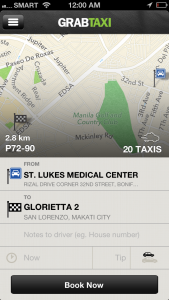
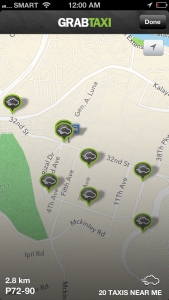
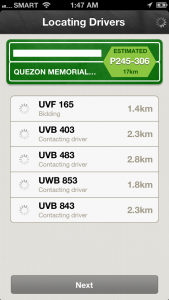



do you also need to be connected to the wifi during the duration of the ride until you’ve arrived at your destination?
It’s no longer necessary. You can turn off the app once the taxi arrives.
It does help if you keep the app and wifi on for those who wish to track your movement on GPS.
And also add a comment or review after the ride.