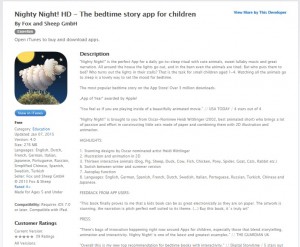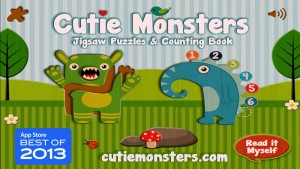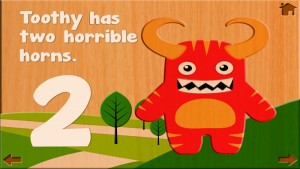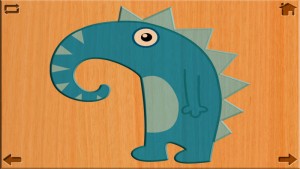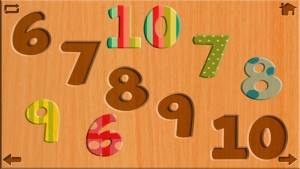In a previous article, I wrote about some tips to get started with Menu Planning. Menu Planning takes a while to become a habit. But after seeing how much time and money we have saved, Quennie and I make it a point to have a menu plan at the start of the week. The week goes more organized and less stressful.
Here’s why you should start committing to a regular menu plan too and reap the benefits of menu planning.
6 Benefits of Menu Planning
1. Healthier Meals. If we haven’t properly planned for the week, our tendency is to buy quick and convenient meals like instant noodles, canned goods, and processed meats. These are full of preservatives, fat, sodium and other ingredients that are not healthy.
But when you have a menu plan, you easily avoid these traps by buying healthier options and fresher meals. You also are able to avoid junk foods since your meals make you feel fuller and helps you resists unnecessary cravings.
Learned how to make a Vegetable Samosa
2. Avoid Long Lines. Part of menu planning is finding the most convenient time to do the shopping. Thus, I was able to find the best time when there are fewer shoppers and when the freshest produce arrives. Doing grocery becomes easier and less stressful when you avoid the rush hour at the supermarket.
3. Lesser unplanned trips. I hate it when I miss an item at the grocery. And I would always remember it when I am at home, or worst when I am about to prepare the meal. It is such a waste of time. But with menu planning, we can avoid these unplanned trips back to the supermarket since we have everything need for the meal listed down.
4. Save money. Dining out is expensive but with menu planning, you will eat out. Menu planning also means you need to budget. So you can adjust what meals to prepare based on what you can afford. Menu planning also lessens impulsive buying and prevents overspending.
5. Add variety. From one recipe to the next, you will have lots of ideas to spice up the next meal. It can mean cooking something new every week with a new found recipe. Or make a simple chicken adobo more special with new cooking techniques or new ingredients being added.
Classic Chicken Adobo gets a makeover using an Electric Slow Cooker
6. Less Waste. You remove the guesswork with menu planning. Gone are the days that you go to the grocery and toss anything on the shopping cart only to end up in a trash.
These are a lot of benefits of menu planning. As you can see, food bonds family together. Make it more meaningful and less stressful by regularly making a menu plan. You’ll be surprised with how much time and money you can save and spend them on what really matters instead.
With the Electrolux Philippines Do More With Less campaign, I became aware of how little changes can create a big impact on time and money. I also become more conscious with what I buy and with what I do since I know there could be a better way to do it with something less.
By using the right kitchen tools and appliances, you can also achieve more. It is often worth investing in new technologies that have energy saving features. Just like how smartphones have made a lot of things more convenient, today’s appliances have smart features that can make kitchen tasks faster and easier. They help you do more with less.
Perfect toasted bread in less time with a new Electrolux Bread Toaster.
You can also #DoMoreWithLess. It just takes a little creativity and resourcefulness. You’ll be surprised with the results. For inspiration on how to #DoMoreWithLess, visit Electrolux PH’s Facebook, Twitter and Instagram. You may also visit www.electrolux.com.ph.