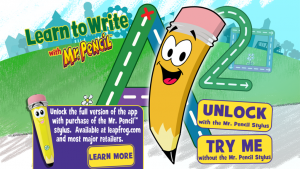Mr. Pencil Stylus is a Leapfrog App Learning Toy that teaches toddlers to write letters, numbers and shapes. The Mr. Pencil Stylus comes with a free interactive iOS app with more than 85 writing and learning activities.
Since Gab already knows the alphabet and numbers, Quennie and I have been teaching him to write. He would hold the pen incorrectly and make doodles that doesn’t resemble any letter or number.
Three months after using Mr. Pencil, Gab is able to improve on his writing skills. He likes it a lot that Gab asks for Mr. Pencil himself and will start using it with the iPad.
App Description
Learn to Write with Mr. Pencil HD
By LeapFrog Enterprises, Inc.The LeapFrog® Learn to Write with Mr. Pencil® Stylus & Writing App takes you on a journey to Doodleburg to help Mr. Pencil transform the town for Art Day! You will use your Pencil-tastic writing and drawing skills and get stroke-by-stroke guidance while writing letters, numbers and shapes, as well as instant feedback. New animations, sounds and special decorations come to life as each activity is completed. In Try Me mode, complete writing and drawing activities in four fun town locations. When you purchase the Mr. Pencil Stylus, you can unlock all 24 unique locations, and practice more than 85 writing and learning activities to decorate Doodleburg for the celebration.
Builds:
- Fine motor skills
- Eye-hand coordination
- Handwriting skills
Learn to write:
- Upper- and lowercase letters A to Z
- Numbers 1 to 20
- 12 unique shapes
Recommended for ages 3-6
PROs
- Cute and encouraging. Gab likes the way Mr. Pencil looks like. It makes writing less intimidating and more fun. He sometimes grabs it like a spoon instead of a pen. But we hope he would gradually learn how to use it properly.
- Safe and no pointed parts. Unlike a real pen or pencil, the Mr. Pencil Stylus doesn’t have a pointed tip. It is safe for kids to use.
- Lots of activities. The Mr. Pencil Writing App in iOS contains a lot of activities. Aside from letters and numbers, shapes are also being introduced.
- Universal. The stylus can be used on any writing app that is available in iPad and iPhone. I think it would even work on Android writing apps.
CONs
- Too big. Sometimes, I find the Mr. Pencil too big for Gabs hands. It doesn’t promote the proper way of holding a pen.
- Expensive. There are stylus that cost so much less. Some stylus are even available at an All-99-Peso Japanese store. Although, I would agree that Mr. Pencil is more attractive than the cheaper ones. Gab would agree as well.
- No Overview. The writing app is shown in different locations or themes. However, the locations don’t say what letter, number or shape it contains. If you plan to practice on letter A, you won’t know on what location it is in unless you memorize it. I wonder if there is a non-story mode in the app where you can just select the letter you want.
SUMMARY
Mr. Pencil Stylus and Writing App may be a bit expensive. But it was successful in helping us Gab enjoy his writing sessions with Mom and Dad in such a short time. It was worth it after all. The iOS app may need some improvements so we would use other writing apps to complement it.
Daddy Rating: 5 of 5
Check out Mr. Pencil Stylus and other Leapfrog Products at Amazon.com